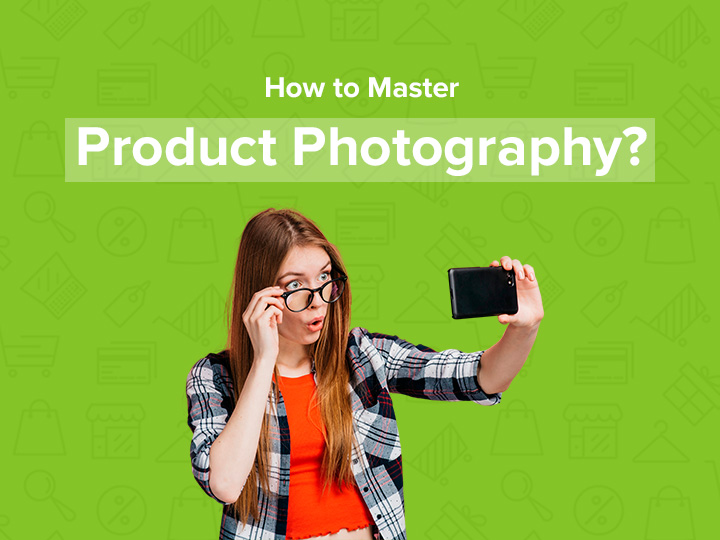Course Description
Sellers can create customized promo codes which serve as a powerful marketing tool. By offering exclusive discounts through personalized promo codes, sellers can attract customers and incentivize them to make a purchase. This drives immediate sales and helps to expand the customer base.
We empower sellers by giving them full control over their promo codes. They can create promo codes according to their business goals. These codes help to drive sales, enhance customer loyalty, target specific audiences, provide valuable data insights, and facilitate collaborative marketing efforts.
In this video tutorial, we’ll provide a step-by-step on how to create promo codes to foster customer satisfaction.
- Open the seller dashboard, and click on ‘Promo Codes’.
- Now, click on ‘Add New Promo Code.’
- Fill in the ‘Promo Code Information’.
Percentage This is the percentage discount that will be applied to the Promo Code e.g. 10% Start Date Enter the date from which the promo code is active End Date Enter the date from which the promo code will expire and will no longer be available to use Total Usage Limit You can limit the amount of times that the promo code can be used. For example, 5, 10, or 15 times. Single User Usage Limit Stipulate the maximum number of times this promo code can be used by a single user. Min Order Amount ZAR What should be the minimum order amount to which this promo code can be applied? For example: 200 ZAR, 400 ZAR, or 500 ZAR. - When you have filled out the promo code information click on ‘Save Promo’. The promo code will be visible to the customers on your shop products. When checking out their cart, buyers can apply the promo code and get a discount on their purchases. Offering promo codes creates an initial buzz and incentivizes the customers to try out new offerings.
- When a buyer navigates to the product details, they will have the opportunity to view the available promo codes for the shop. Once the buyer decides to make a purchase and adds the product to their cart, the best advantageous promo code available is applied by the system at the checkout process, ensuring that the buyers enjoy the best possible offer on their purchase.
- The seller can edit the promo code at any time. Click on the promo code, click on ‘Edit Promo Code’ and make the required changes.
How to Share Promo Codes?
- When you click on ‘Save Promo’, a pop-up shows up on your screen. Click on ‘Share’ and share the promo code with your network. Promo codes serve as incentives for customers to explore the seller’s offerings. Sharing promo codes on social media results in a larger audience reach which increases visibility and leads to additional exposure for a seller’s shop on BuyMyStuff.
- You can also copy the code, and paste the promo code where needed.