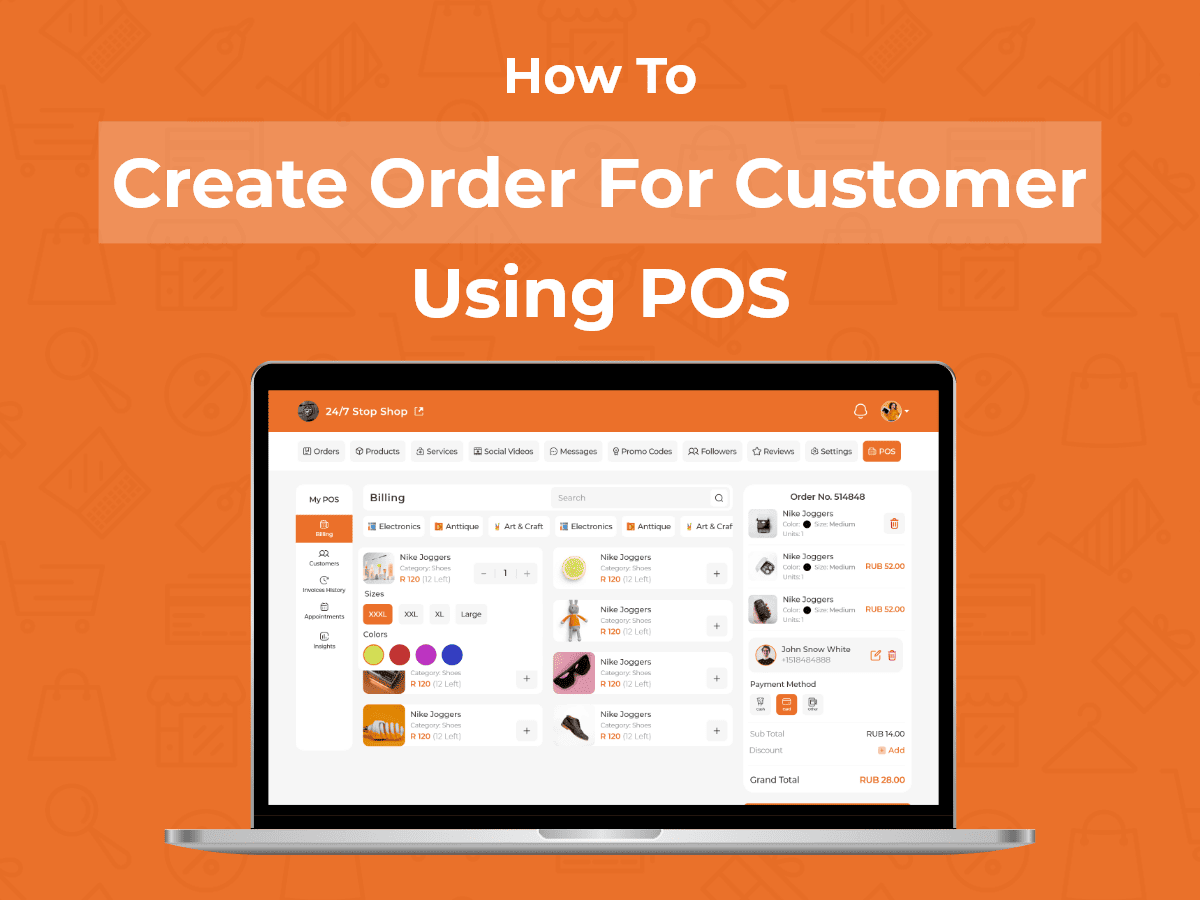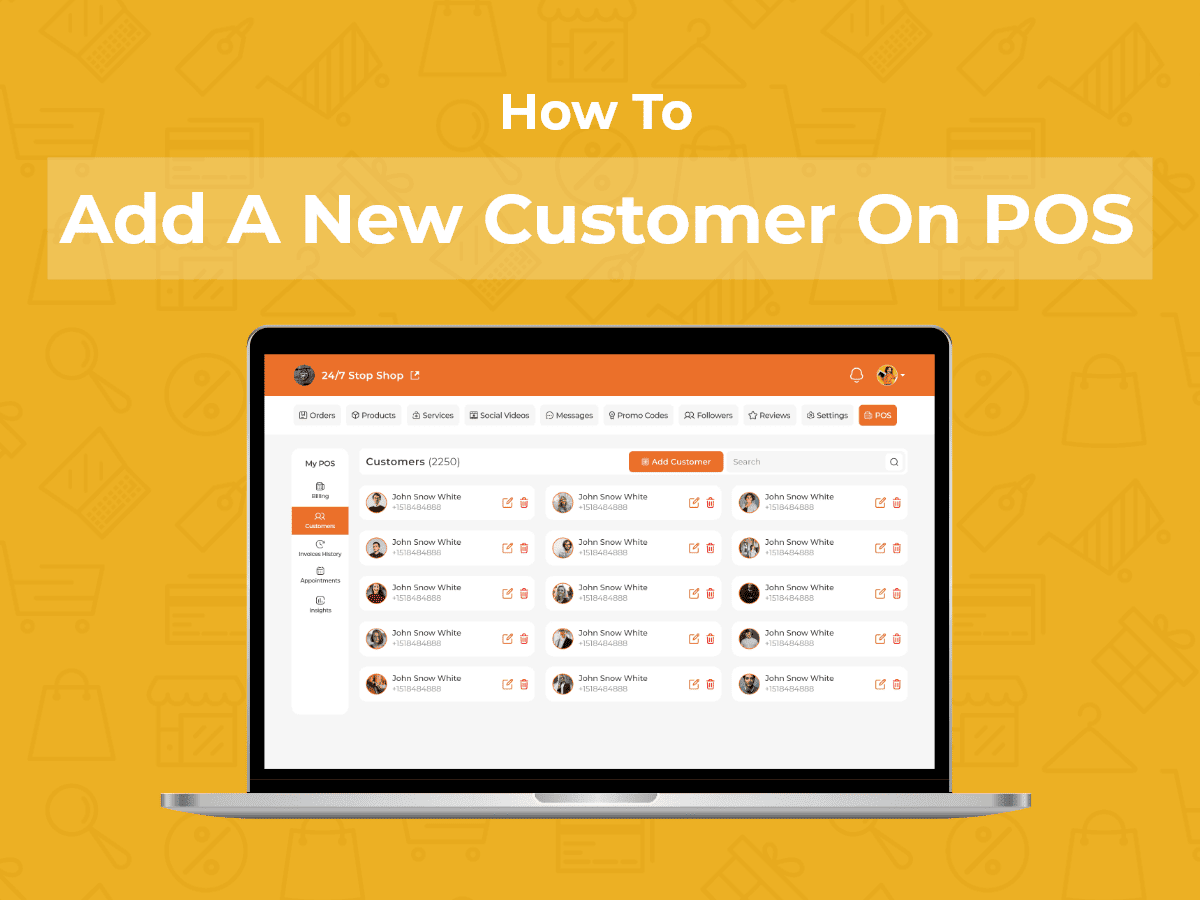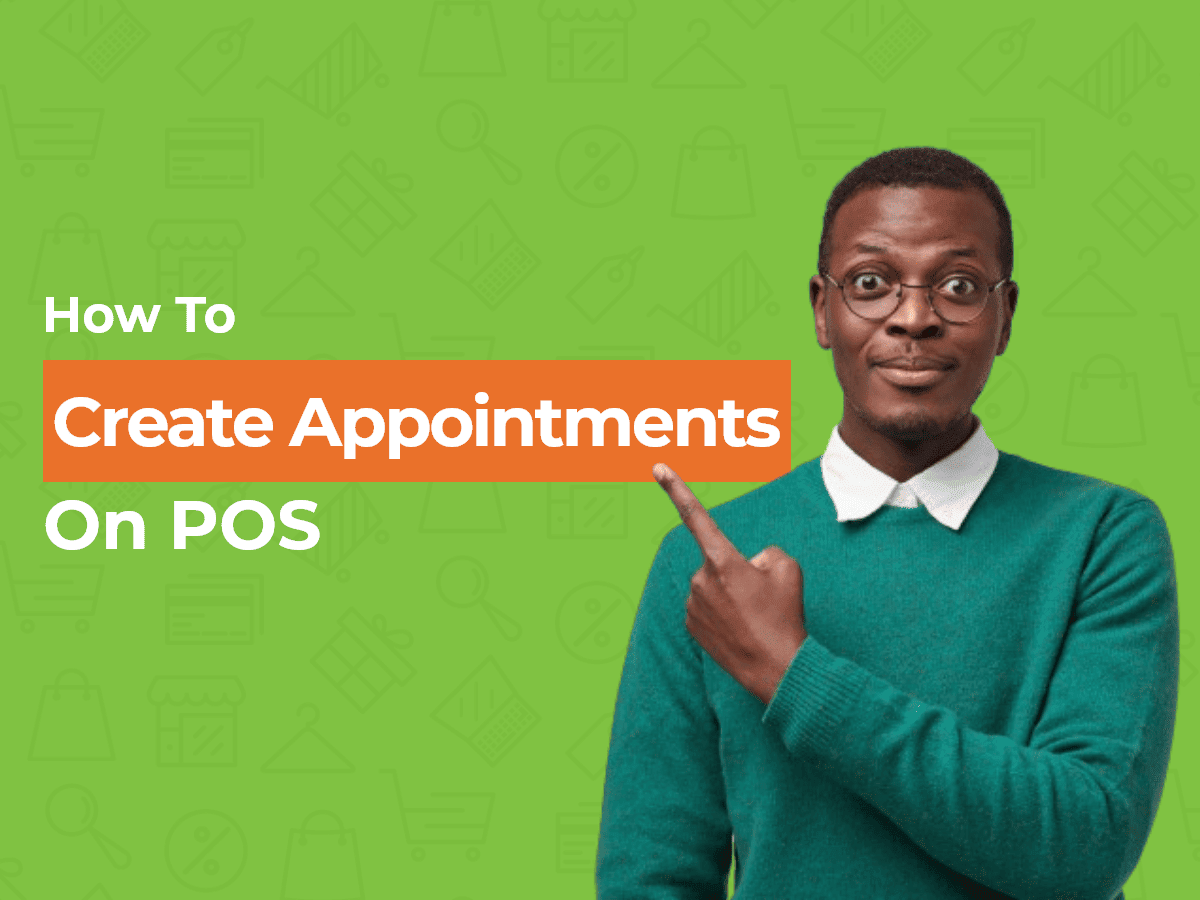Course Description
A point of sale (POS) system is a specialized business solution to facilitate and record customer transactions. It streamlines the sales process. Automating tasks such as calculating totals, applying discounts, and processing payments, reduces the time and effort spent, resulting in increased sales.
In this video tutorial, you will learn how to create orders for your customers using the POS system:
- Begin by logging into your POS system using your credentials.
- Once logged in, Click on the POS.
- Select the desired product that the customer wishes to buy.
- Select the variant, and click on ‘Add to Cart’.
- Click on ‘Select Customer’. If the customer is already on your list, choose from there or you can add a new customer.
- Select the preferred ‘Payment Method’ (e.g., COD, Card, etc.). Provide additional information if required for the selected method.
- If VAT is applicable and already added to your POS system, it will automatically display and be included in the order amount.
- Apply a ‘Discount’ if desired. This can be offered as a percentage or a flat discount.
- Click on ‘Checkout’. You can send the invoice to the customer electronically or print it for your records.