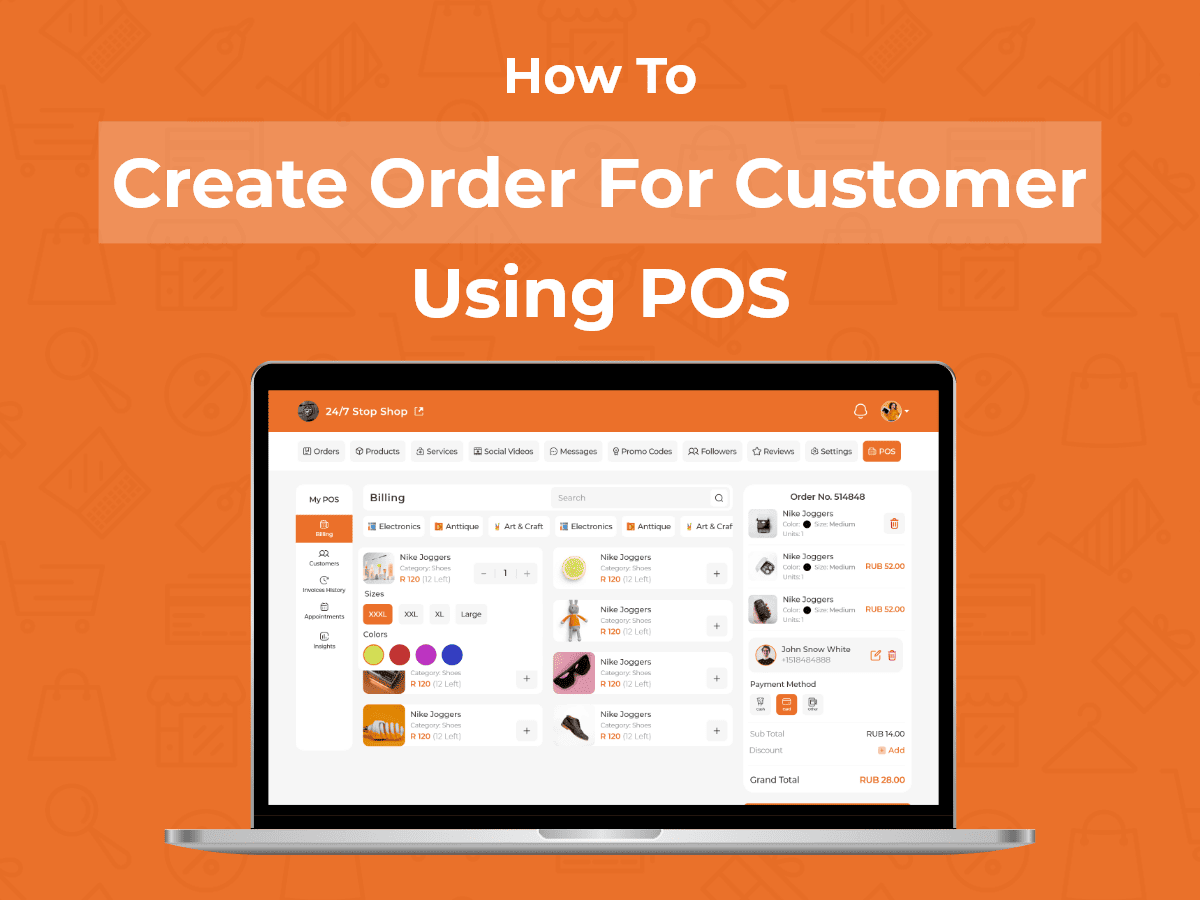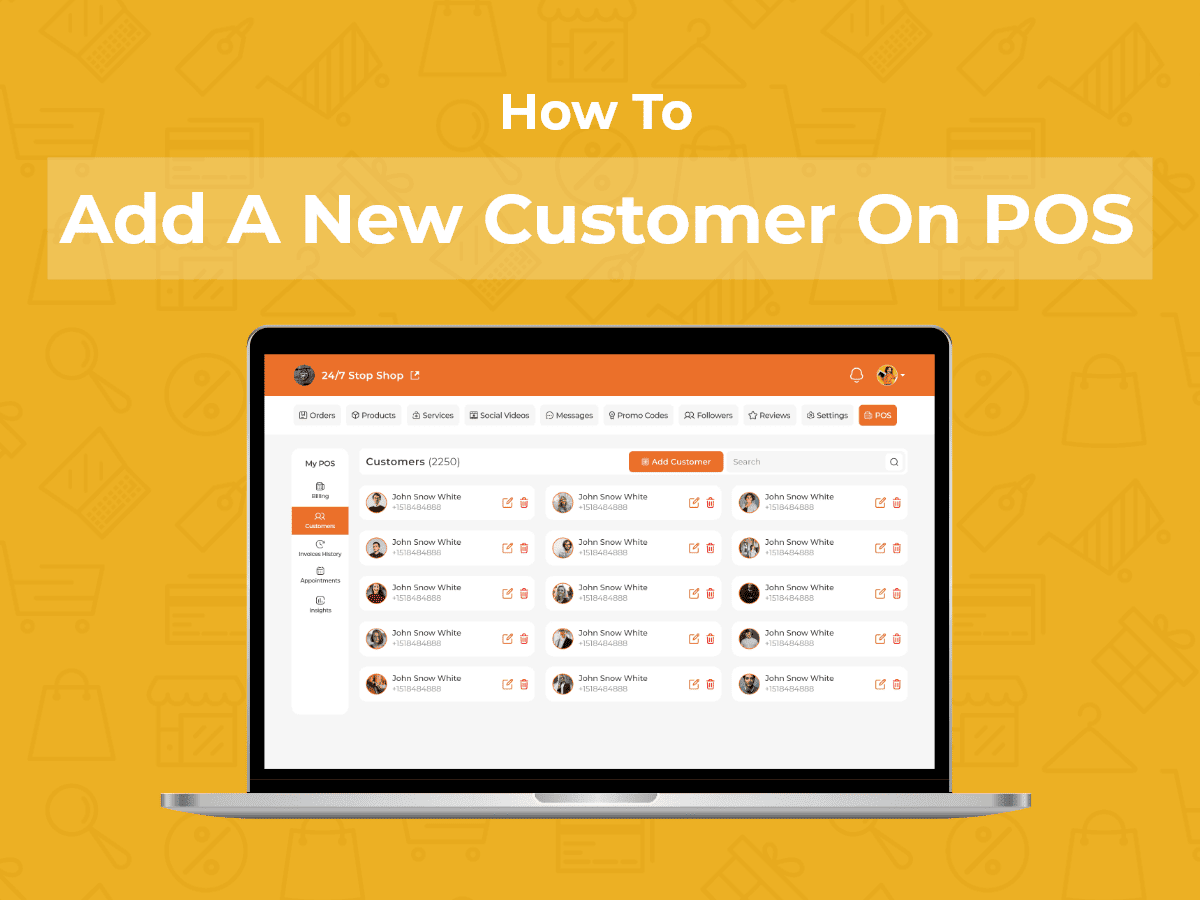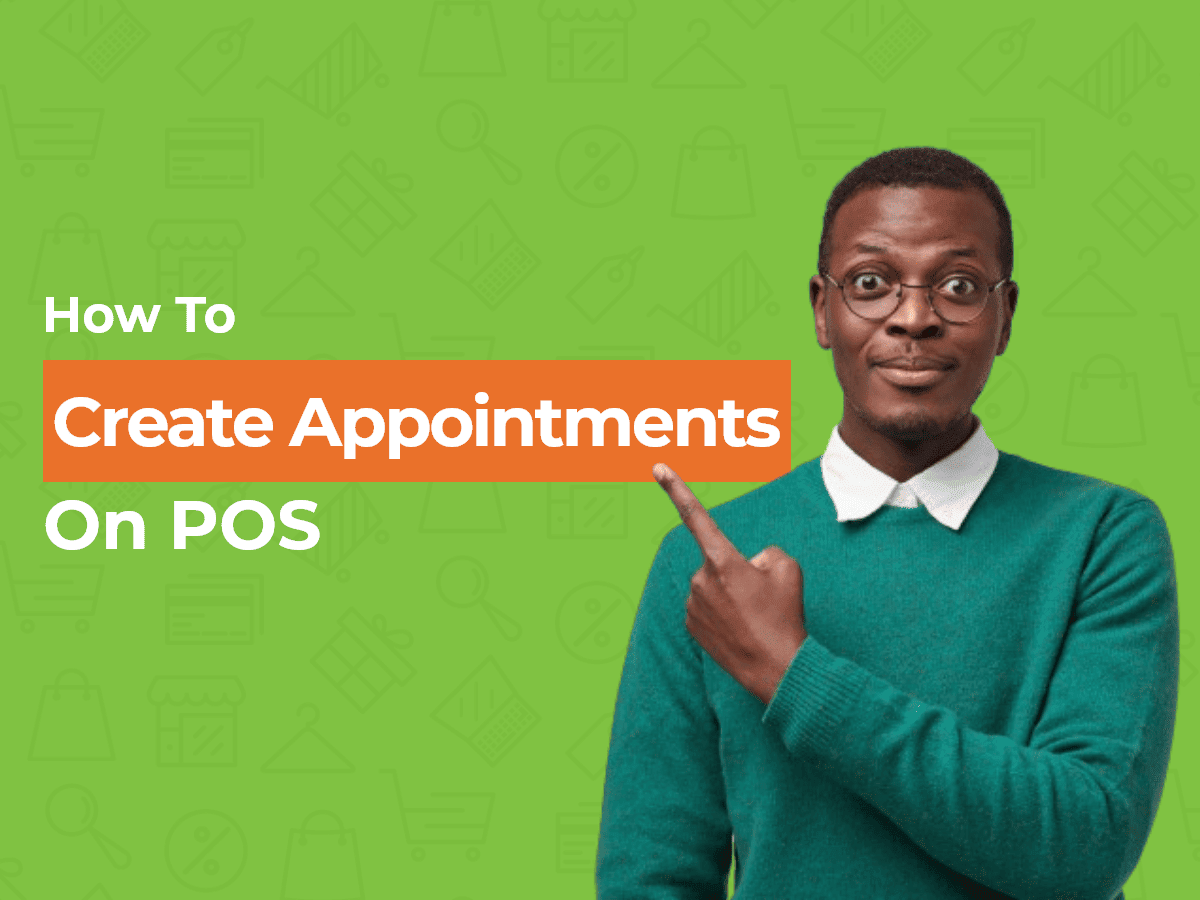Course Description
Adding services to your shop not only broadens the customer base but also enhances the value proposition. It provides an additional layer of convenience and utility for the customers. If you add services to your shop, it helps you differentiate yourself in a crowded market and make your shop stand out as a one-stop destination.
In this video, we guide you through the process, emphasizing the value of diversifying your offerings beyond physical products.
- Open the seller dashboard. Click on ‘Add Item’.
- Then, click on ‘Add Service’.
- Add ‘Service Category’ and then add ‘Service Sub-Category’. For example, If the category is Cleaning Services, then add related sub-categories e.g., Housekeeping. You can choose from the available Sub-Categories or create your own if necessary.
- Adding relevant category and sub-categories related to your service ensures that customers are more likely to see your service when searching the platform. This leads to enhanced shop visibility and improved sales.
- Fill out the Basic Information. This includes ‘Service Title’, ‘Service Price’, and ‘Currency’. It is optional to add the brand name.
- Add the ‘Service Type’ which means the price type for that specific service. It includes a Fixed Price and Per-hour Price for the service. Fixed price shows the total price of a service that is offered within the specified time. The Per-hour Price shows the price that the seller offers per hour.
- Add the ‘Working Hours’ of the service, including both the ‘Start Time’ and the ‘Ending Time’ of the service.
- Displaying the working hours provides clarity to clients about when your services are available, and conveys a sense of reliability.
- Add the ‘Service Media’. Add a minimum of 2 images and a maximum of 12 images. The dimensions of the Service Cover Image should be (640 x 320).
- You can also add videos so that buyers get a better understanding of your service. Videos can be viewed via the “Window-shopping” video feed, providing additional marketing coverage of your store and products.
- Adding quality images and videos increases the credibility of the store and the services on offer.
- Add ‘Additional Info’ about your service. Add the service description and service features, explaining why your service is better than others and why buyers should choose you. Include the steps that will be carried out to fulfil the service, so that customers have a good overview and can place their orders confidently.
- Click on ‘Add Service’. The service will be added to your shop.