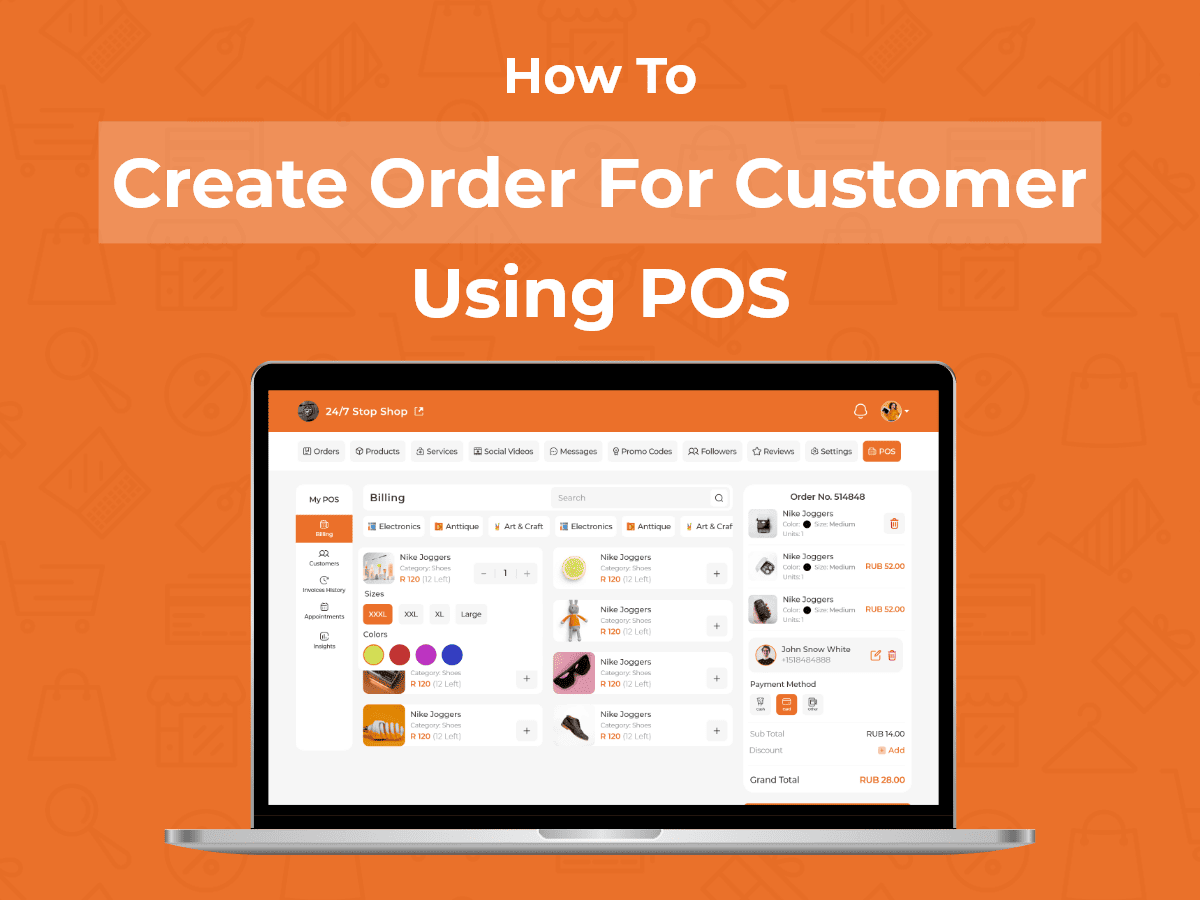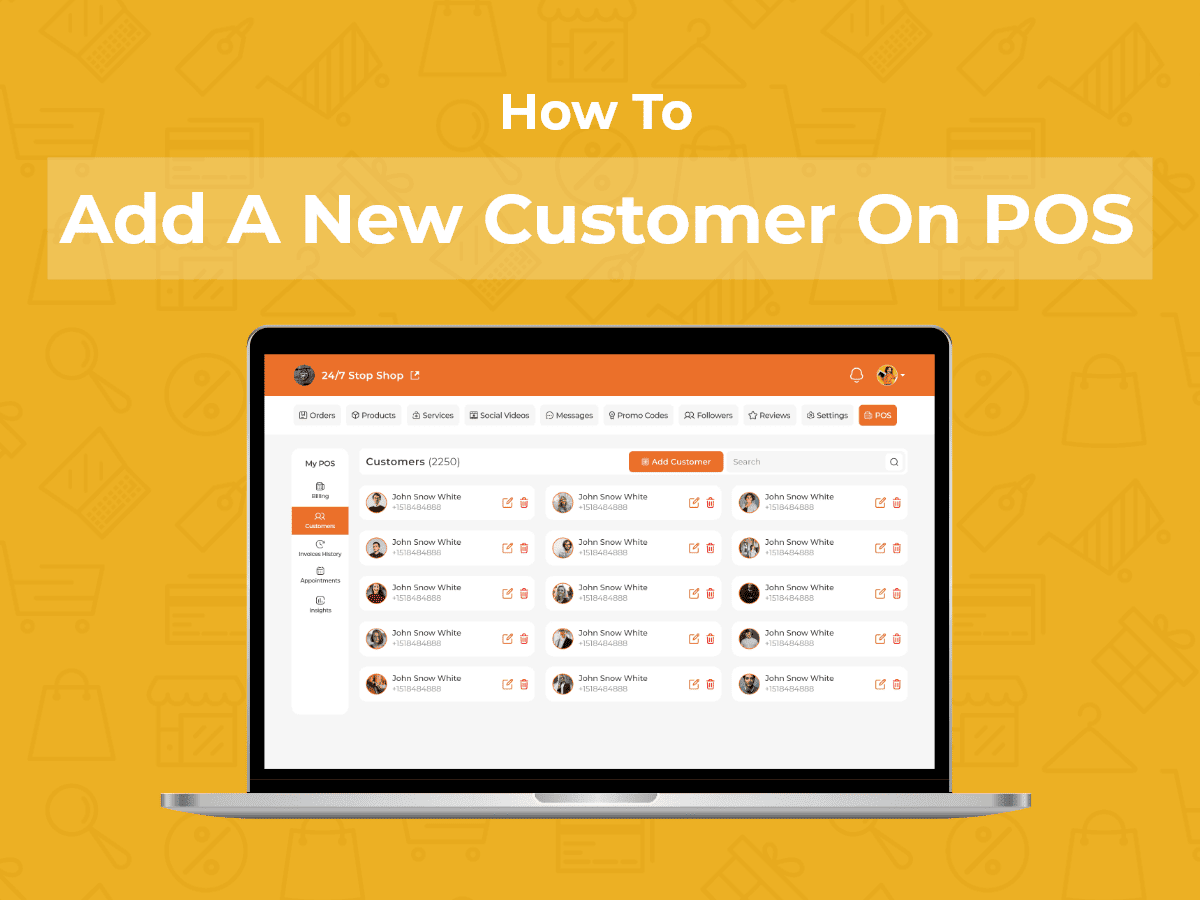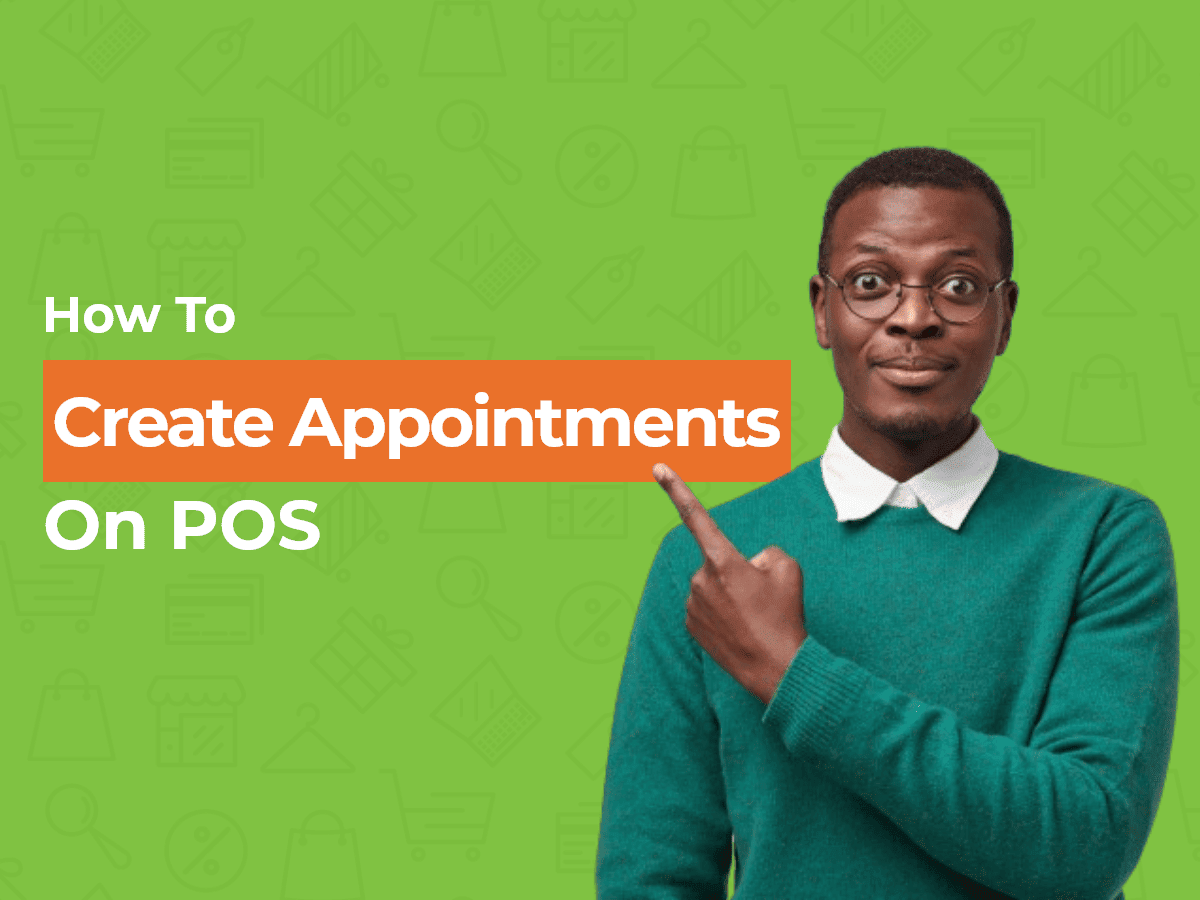Course Description
Sending notifications to customers using a POS system is a powerful tool for maintaining customer engagement, driving sales, and fostering a positive and informed customer experience. It’s an essential aspect of modern business communication and marketing strategies.
In this video tutorial, you will learn how to send notifications to customers using the POS system.
- Go to ‘POS’ and click on ‘Notifications’.
- Now, select the ‘User Type’. Whether you want to send notifications to all users, or you want to send notifications to individual users.
- If you select individual users, you have to select the users to whom you want to send notifications. If you select all users, you do not need to select the users.
- Now, if you select ‘Individual Users’, click on ‘Select Users’ and choose the users to whom you want to send notifications.
- After selecting the users, write the ‘Title’, and ‘Description’ of the Notification.
- After writing the notification, click on ‘Send’ and the notification will be sent to the selected users. The sent notification will appear like this.